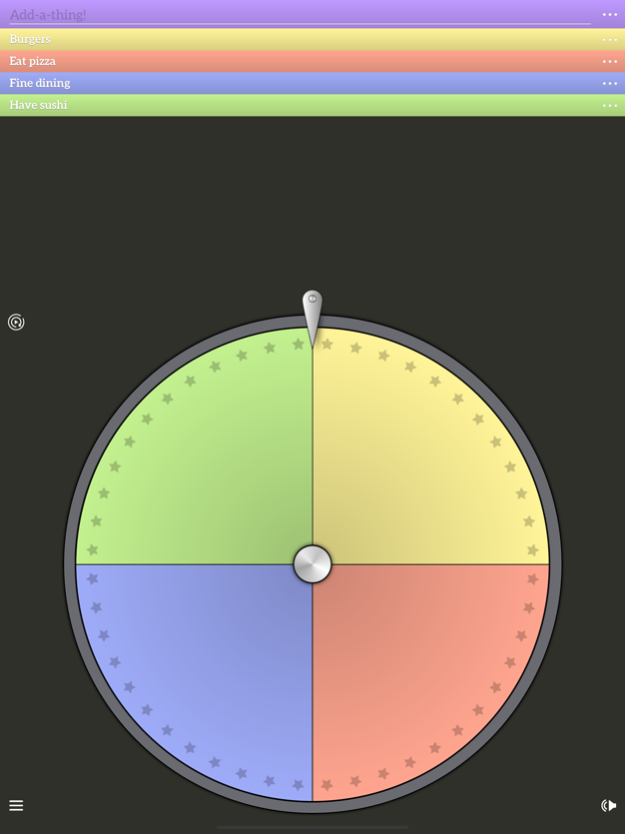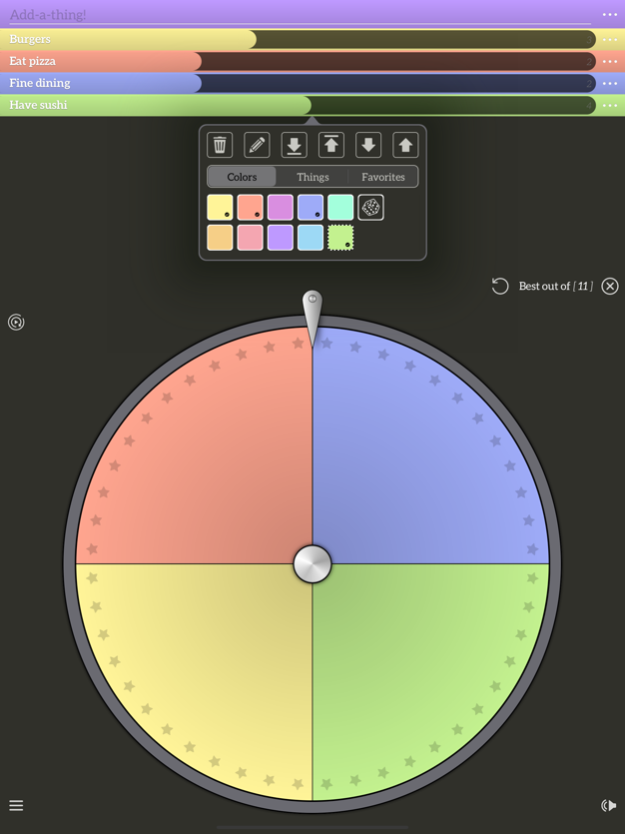Wadado - The Decision Maker 2.0.3
Free Version
Publisher Description
Almost like Shakespeare said:
“Wadado or not to do, that is the question!”
How often do you have difficulty making decisions regarding problems in your everyday life? Now there is a simple solution to that annoying problem!
Just add some suggestions and spin the wheel. It is fun and easy at the same time!
Suggestions on where the app can be used:
- What to eat
- Choosing bedtime story
- Determine the wall color in the new housing
- What to do on Saturday night
Or if you just should eat, sleep, rave repeat...
As you can see, you can use the app's simplicity in countless areas!
What will the wheel of decision, decide for you?
There is a "Best out of X"-function, if you don't want to give up your life entirely to chance.
## It's available for your iPad as well, bigger is better! ##
Dec 19, 2019
Version 2.0.3
2.0.3
- Fixed the missing interface response when performing an in-app purchase or restore.
- Fixed some other minor issues.
- Added easy access to App Support (from Settings).
2.0.2
- Fixed a major UI-bug, which could make the app unusable on some devices. Many thanks to Matt for reporting the bug and for helping to fix it.
- Fixed some minor interface issues as well.
If you have any issues whatsoever with the app, always contact: support@woodesoft.com for a fast solution (we even work on weekends).
About Wadado - The Decision Maker
Wadado - The Decision Maker is a free app for iOS published in the Recreation list of apps, part of Home & Hobby.
The company that develops Wadado - The Decision Maker is Michael Woode. The latest version released by its developer is 2.0.3.
To install Wadado - The Decision Maker on your iOS device, just click the green Continue To App button above to start the installation process. The app is listed on our website since 2019-12-19 and was downloaded 40 times. We have already checked if the download link is safe, however for your own protection we recommend that you scan the downloaded app with your antivirus. Your antivirus may detect the Wadado - The Decision Maker as malware if the download link is broken.
How to install Wadado - The Decision Maker on your iOS device:
- Click on the Continue To App button on our website. This will redirect you to the App Store.
- Once the Wadado - The Decision Maker is shown in the iTunes listing of your iOS device, you can start its download and installation. Tap on the GET button to the right of the app to start downloading it.
- If you are not logged-in the iOS appstore app, you'll be prompted for your your Apple ID and/or password.
- After Wadado - The Decision Maker is downloaded, you'll see an INSTALL button to the right. Tap on it to start the actual installation of the iOS app.
- Once installation is finished you can tap on the OPEN button to start it. Its icon will also be added to your device home screen.